preNASA 2018 iCal Feed
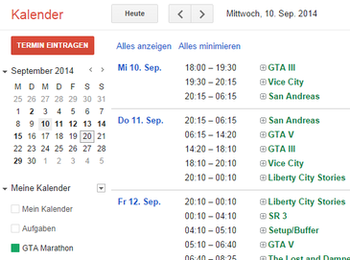 iCal is a data format for transmitting calendar entries. Lots of calendar applications like
Thunderbird, Google Calendar, Outlook or iCalendar support im- and exporting iCal files.
Despite its name, it is not something exclusive to the Apple universe.
iCal is a data format for transmitting calendar entries. Lots of calendar applications like
Thunderbird, Google Calendar, Outlook or iCalendar support im- and exporting iCal files.
Despite its name, it is not something exclusive to the Apple universe.
How does this help me?
You can get an iCal version of the schedule, so you can import it and have the dates and times of it readily available in your personal calendar. Then you can for example set reminders on certain schedule items, so you never miss the most important things to you.
Tell me how!
You have two options here: Doing a one-time import or subscribing to the schedule. Subscribing is definitely the recommended way, because your calendar will be kept up to date as the schedule changes.
To just import the schedule once, download the iCal file
and use your calendar's import function on it. Don't let the file extension (.ics) of
your download distract you: iCal data is simply stored in .ics files.
If your calendar supports it, you really should subscribe to the schedule instead. This makes sure your calendar does not go out-of-sync over time. To subscribe, you will need to copy and paste the following URL in your calendar:
https://horaro.org/prenasa/2018.ical
That's already it.